Your IT equipment
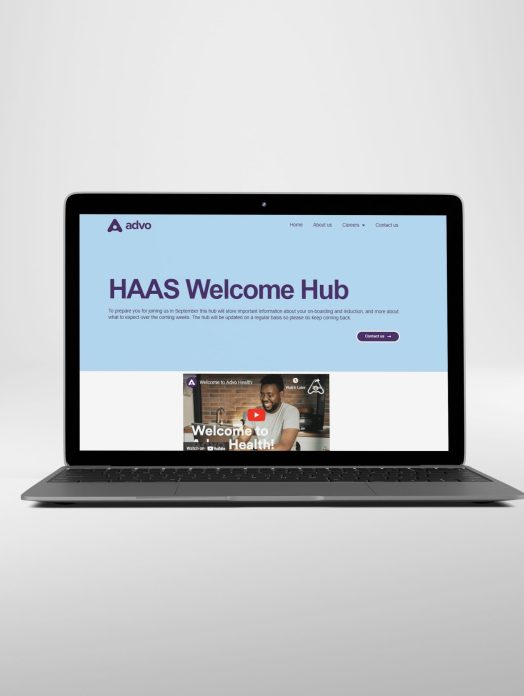
IT equipment
You will have two devices as an Advo employee; your DWP device and your Chromebook or Laptop, supplied by Advo Health.
The Chromebook or Laptop is known as your engagement device, and this is to support and enable our colleagues to engage with wider business activities without relying on personal devices.
This device, along with a welcome pack will be delivered to your home address from 19 August – 2 September. Please look out for DPD tracking information as this will enable you to rearrange and organise the delivery to best suit you.
If you receive your delivery before you get your IT credentials (username and password) don’t worry about trying to access your device yet.
Once you have received these details, we recommend logging in before your first day with us to ensure a smooth induction.
Chromebook guide
1. Unbox your new device and remove all packaging.
2. Find the power button on the right-hand side of the device, and power on.
3. You will then be greeted with the following screen:
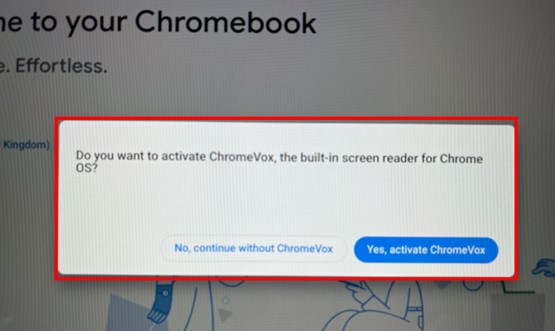
4. Click ‘NO’ if you do not need any dictation, select ‘YES’ if you need it.
5. Next you will see this ‘Welcome’ screen. Ensure and check to make sure the language is ‘English United Kingdom’.
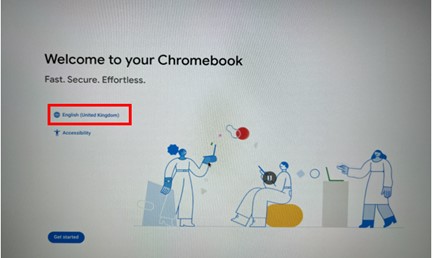
6. Then click ‘Get started’.
7. You will now need to connect your device to a WIFI Network of your choosing. (Please select and join whichever suites on the list available).
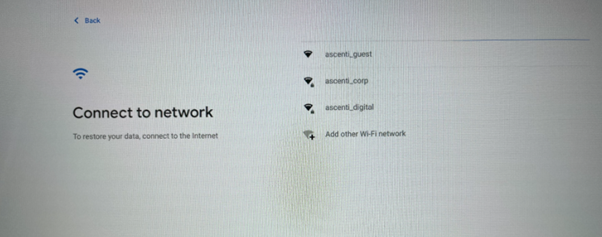
8. You will then see the device is going through updates and enrolments as shown below:
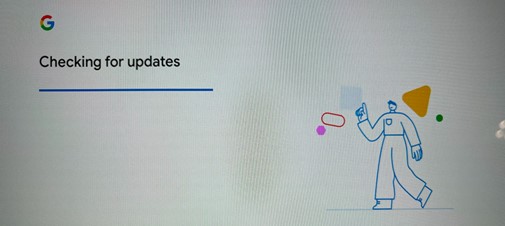
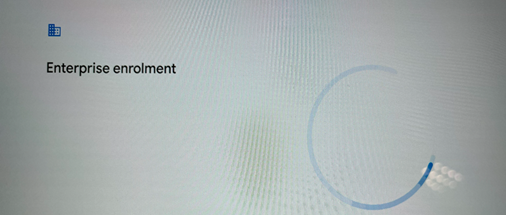
9. Once this is complete, you will see the following screen, Now click ‘Done’.
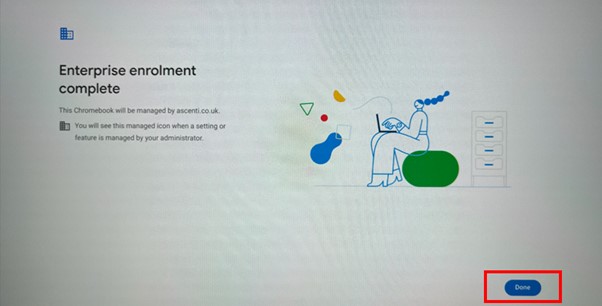
10. Now using your Advo Health email address and password (found on your IT welcome email), please enter these into the following screen.
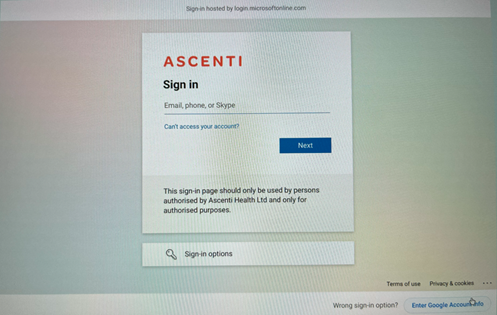
11. Then when prompted to ‘stay signed in’ select ‘Yes’.
Finally, you will then see the laptop load. Shortly after you will see the Advo desktop screen (give the laptop 5 minutes to finish installing all the apps.)
If there are any issues when trying to sign in using the details we have sent you, please inform the IT Service desk at one of the following methods of communication.
Phone: 01329 448 600
Email: digitalsupport@ascenti.co.uk
Alternatively, you can raise a request on our portal by clicking here.